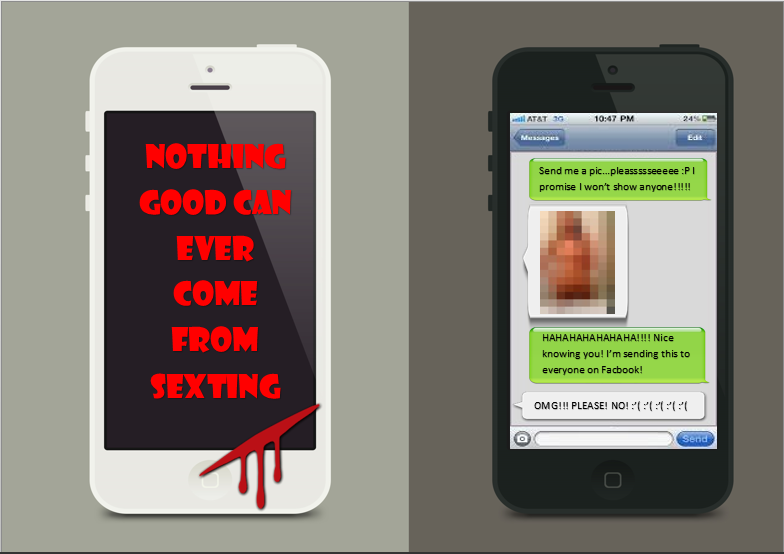Today I finally found the time to start on my website for Task 1. All I needed to do for Task 1 was produce a 2 page website, one for the home page where I had to give a brief explanation of what the page was for and the second page, for a short autobiography.
With all the information under the EDN113 "Online Unit" tab on
LMS (Murdoch's Learning Management System) I felt a little out of my depth. It just seemed like so much information to take in at once. All the videos I needed to watch and everything I needed to read, like the "
Web Creation Tools" page, wow! I just felt like I was way in over my head.
I began my learning experience by clicking on the "
Lecture Schedule" link located in LMS and watching the "
How to get tarted on Task 1" tutorial video under the week 2 section. To be completely honest I found the video a bit of a waste of time, although I can see it being helpful for people who have no clue what they are doing. To me, it was 11 minutes and 53 seconds of common sense which really annoyed me because I wasted my time learning things such as how to navigate LMS, which I already know. Instead I could have spent that worrying about something else.
After getting onto the second video "
How to select a website platform" I felt a little more at ease about my task as this video actually assisted me in choosing which of the 7 website production tools I wanted to use to make my site. In the end I chose
Weebly.
A particular feature of this site which attracted me the most was how easy it is to use. First you need to sign up, then the next step is to choose a website template from a list that just seemed to go on forever. I will admit the amount to choose from started to bug me after a few minutes just because of the shear amount to choose from. Eventually I chose a theme which caught my eye and tweaked it a bit here and there to suit me. Another thing I liked about the site was how if I wanted to add a picture or a title or even some text, all I had to do was choose what I wanted and drag it over to the position I wanted it on my page. Anyway, it all seemed to be pretty easy and actually quite fun once I got into the swing of things. So considering I haven't quite completed my website just yet I am going to have to part ways with you for now and get back into it.
.